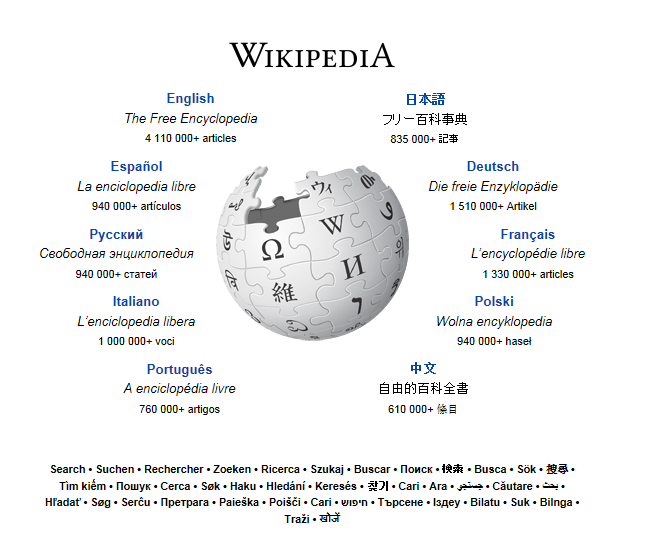Despite the fact that students are consistently warned not to use Wikipedia in their research, the free, collaboratively-edited internet encyclopaedia, is most likely one of your most-used resources. The problem with Wikipedia is that it is inconsistent in terms of quality; some articles are on a par with published reference works, whereas others can be patchy, biased and unreliable.
In this guide I won’t waste time telling you why you shouldn’t be using the site, because you won’t listen, and it would be a waste to dismiss the entire site out-of-hand. Instead, I hope to equip you with the skills to assess the quality of any given wiki-article and to use these as a springboard for further work.
Style
Is the article well-written and formatted? Does it contain appropriate subject headers and links? A badly put-together article indicates that not many users have looked at/contributed to this article. If there are problems with style, there may well be problems with content as well. Be particularly cautious as articles written by just one person are likely to have a skewed perspective and unchecked errors.
Message Box
The top of the page will sometimes include a textbox, outlining suspected problems with the current article. This could relate to suspected (un)reliability of content, length, language, or the fact that the page is an ‘orphan’ (not linked to from other pages). Take note of the specific criticism and proceed with caution. Note: these textboxes may remain after specific problems have been fixed
Icons
Check the top-right corner of the page for icons. A green plus indicates that the article has been verified by administrators to a high level of quality. A bronze star is reserved for feature articles which are deemed to be excellent. A padlock means that the content has been locked and cannot be edited by the general public (this is often a sign that the content is controversial, the page has been repeatedly vandalised or there is a dispute over content that has not yet been resolved).
Article History
Just to the left of the Search bar is the article’s History tab. This links to a page which will display a list of all edits ever made to the article. This is actually one of the most useful pieces of metadata that Wikipedia holds. Seeing a full list of edits can alert you to disputes over content if there have been frequent changes between a small group of contributors, letting you know you should be cautious with the information itself, but also that this could be a contentious issue you may wish to pursue further. It also allows you to see articles as they were at a specified point in the past. For instance, it may be useful to see the difference in an article before and after a significant news event, allowing you to appreciate how hindsight can skew viewpoints.
Talk
Located at the top-left of the page, wiki-talk lists discussions about the article’s content, comments for revision and whether or not a request to delete the page has been submitted. By paying attention to the conversations around your topic you can uncover contentious issues and potential avenues for further research.
Footnotes and References
Although you shouldn’t disregard articles with no footnotes or references, they are a sign of a strong, well-supported article. They also provide an excellent springboard for further research and you should chase-up quotes from the article to fully appreciate context. Also, as it is unacceptable to reference Wikipedia in academic work of your own, following these references will give you a good base of reputable published work to work from. Luckily for the time-pressed researcher, many of these links tend to be online/on Google Books and available immediately for free. Where this isn’t the case, fill in a Suggestion Form in the Library and we will always try to track-down a paper copy for you. As a final word, be wary of articles which only make reference to one or two texts over and over, as their authors are more likely to have been pursuing a biased agenda.
Other Languages
Wikipedia is a multilingual project, but this does not mean that one “master” article is translated across all languages. Rather, each language has its own community of contributors and administrators. If the English entry is sparse, or if you think your research would benefit from an international perspective, try searching in another language’s portal (access these via the Wikipedia homepage). If you aren’t fluent, just copy and paste the foreign entry into Google Translate.
Hopefully these tips will have alerted you to some potential pitfalls of Wikipedia and how to avoid them. But understand that Wikipedia cannot be the start and end of your research. Its real value is as a jumping-off point for further research, both on and offline.